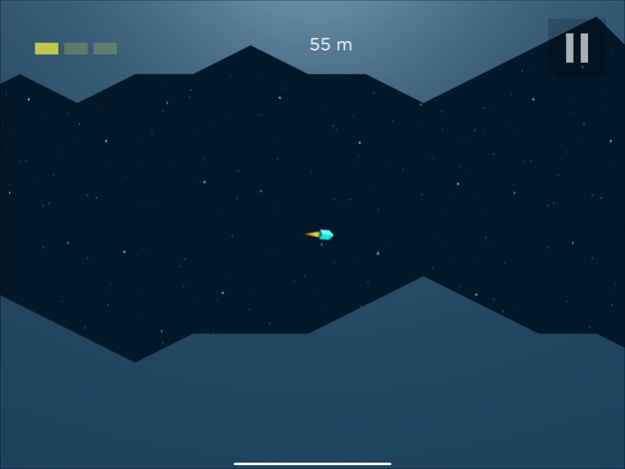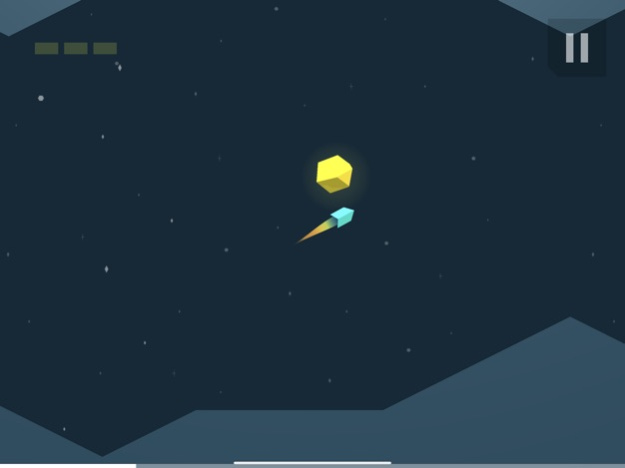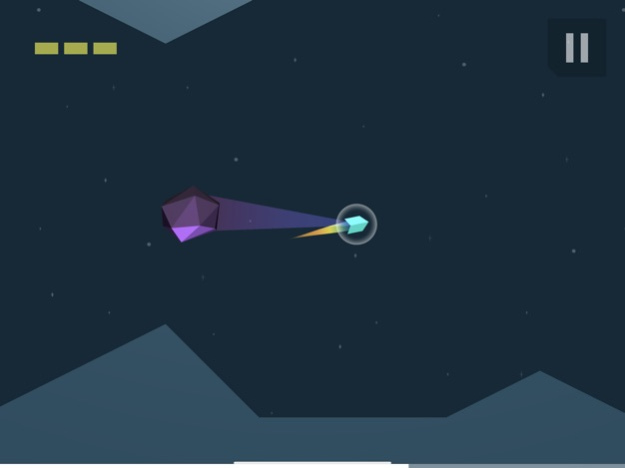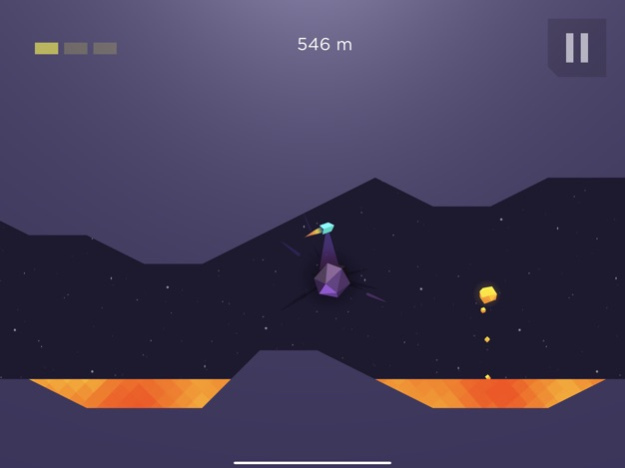Sling Ship 1.2
Continue to app
Paid Version
Publisher Description
NEW Endless Mode
New Endless mode!
*** Press ***
"It's pretty difficult for games to get that balance of addictive enjoyability and frustration right but Sling Ship totally nails it... I seriously can't put this well-designed, ingenious game down"
-AppGratis
Sling Ship is a Cave Flier with Fun Flicking... a pretty neat little game"
-TouchArcade
*** Challenging and Unique ***
Use your skill to pilot a ship controlled by a series of opposing forces. Swipe left and the ship goes right. Swipe down and the ship goes up. Sling Ship features highly polished and responsive controls. Avoid walls, obstacles and traps while collecting ore to generate a shield.
*** Mysterious Worlds ***
Gravity appears to have gone rogue in this world... A world which seems to abide by its own rules. The farther you go, the more you’ll find. Early on, you’ll discover strange black rocks which possess odd powers of attraction and the ability to manipulate time. Who knows what might lurk beyond…
*** How Far Will You Go? ***
You’ll need to hone your ship handling tactics and experiment with different swipe gestures to really become one with your Sling Ship.
*** Features ***
• Designed specifically for touch screens
• Challenging gameplay
• Polished and responsive controls
• 99 levels of procedurally generated content
• Original music tracks
Mar 28, 2023
Version 1.2
New endless game mode, better support for iPads, visual improvements, optimizations and bug fixes
About Sling Ship
Sling Ship is a paid app for iOS published in the Action list of apps, part of Games & Entertainment.
The company that develops Sling Ship is Shane Huston. The latest version released by its developer is 1.2.
To install Sling Ship on your iOS device, just click the green Continue To App button above to start the installation process. The app is listed on our website since 2023-03-28 and was downloaded 3 times. We have already checked if the download link is safe, however for your own protection we recommend that you scan the downloaded app with your antivirus. Your antivirus may detect the Sling Ship as malware if the download link is broken.
How to install Sling Ship on your iOS device:
- Click on the Continue To App button on our website. This will redirect you to the App Store.
- Once the Sling Ship is shown in the iTunes listing of your iOS device, you can start its download and installation. Tap on the GET button to the right of the app to start downloading it.
- If you are not logged-in the iOS appstore app, you'll be prompted for your your Apple ID and/or password.
- After Sling Ship is downloaded, you'll see an INSTALL button to the right. Tap on it to start the actual installation of the iOS app.
- Once installation is finished you can tap on the OPEN button to start it. Its icon will also be added to your device home screen.